BISP Digital Wallet System 2025
The Government of Pakistan has started a mobile digital wallet for BISP families. With this system, women and families will receive their money in a faster, safer, and easier way. The government will also give a free SIM card, and this SIM will be linked to the BISP payments
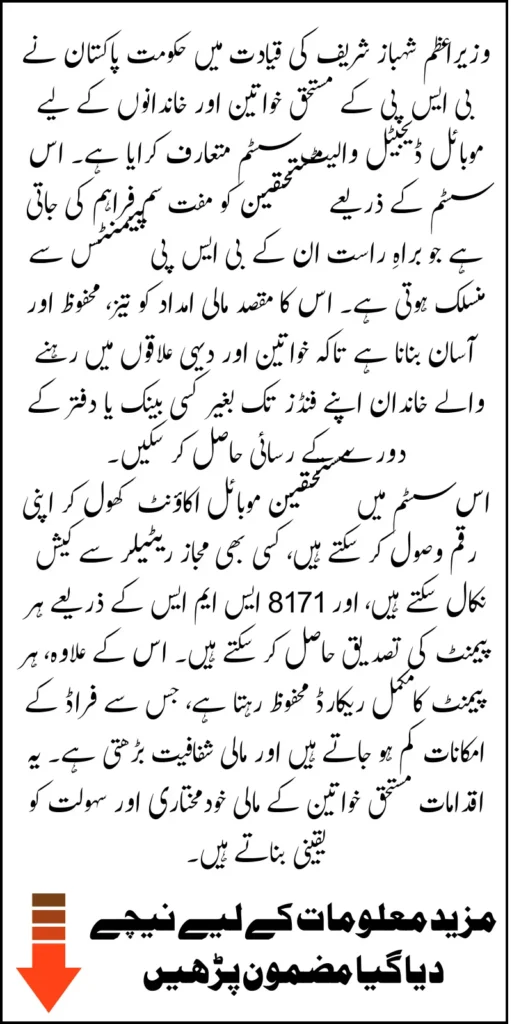
This article gives simple details about how people can get their free SIM, make a mobile account at BISP offices, take out money from any shop, and check payment messages by SMS from 8171
How to Get a Free SIM for BISP Payments
The first step to get BISP money through the digital wallet is to take the free SIM given by the government. This SIM will keep your payment details safe and will be used to send your BISP money directly.
Steps to get the SIM:
- Go to the nearest BISP office.
- Please present your CNIC and any other required documents for verification.
- After checking, you will receive the free SIM.
Once you get the SIM, it will be activated and ready to receive BISP payments
How to Open a Mobile Account at the BISP Office
After getting your free SIM, you need to open a mobile account to receive BISP money. This wallet will keep your payments safe and send them every three months. You don’t need to go to banks anymore. Accounts are opened at BISP offices with services like JazzCash or EasyPaisa.
Steps to open a mobile account:
- Go to the BISP office or a mobile account service provider.
- Give your CNIC and the BISP SIM card.
- The staff will open and activate your mobile account.
After this, you can get your BISP payments in your account. You can also use it later for bill payments and other simple services
How to Take Out BISP Money from Shops
BISP families can take their money easily from any shop that has JazzCash or EasyPaisa service. With this system, there is no need to go to a bank. It also saves time and travel costs, especially for women in villages.
Steps to take out BISP money:
- Find a nearby shop with a mobile wallet service.
- Show your CNIC and BISP SIM card for checking.
- Get your cash after confirmation.
This way, people can receive their money easily without waiting in long lines
Read More: BISP 8171 August 2025: Rs 13,500 Payment Started in 41 Districts
Who Can Get BISP Payments
To get money through the BISP mobile wallet, families need to meet some simple rules. BISP mainly helps women from poor families so that the support reaches those who really need it.
Who can get BISP payments:
- Must belong to a low-income family as per BISP rules.
- Must have a valid CNIC and required documents.
- Must be registered in the BISP record for payment checking.
If these rules are met, families will get their payments on time without problems
How to Confirm BISP Payment by 8171 SMS
Before getting your BISP payment, the government sends you a message to keep you informed about your money.
Details in the SMS from 8171:
- You will get a message when your payment is sent.
- The SMS will show the total amount.
- It will mention the date of payment.
- It will tell if the payment is sent to your mobile wallet or for cash withdrawal.
These messages help families know their payment status and stay updated
Main Features of the BISP Mobile Wallet
The BISP mobile wallet has many simple features to help women and families in villages. It makes getting money easy, safe, and fast without going to banks.
Main features:
- Money is sent directly to the mobile account.
- Cash can be taken from any authorized shop in Pakistan.
- Every transaction is confirmed by SMS from 8171.
- A free SIM is given by the government for secure payments.
- All payments are tracked and checked to stop fraud.
These features make the payment system simple and useful for families across the country
Extra Help for BISP Family
BISP families should keep their mobile numbers active and connected to their BISP accounts. If the SIM is lost or broken, they must report it quickly to the BISP office to get a new one. Always check SMS from 8171 to stay updated about payments.
The government has trained BISP staff to help families with account setup, taking out money, and solving problems, so that no one misses their payment
Conclusion
The start of the BISP mobile wallet by Prime Minister Shahbaz Sharif is an important step to help women and poor families in Pakistan. With free SIM cards, easy mobile accounts, and cash withdrawal from shops, families can now get their money safely and simply.
By following the steps in this guide, every eligible person can receive BISP money without problems, check payments through 8171 SMS, and use the benefits of this new system
FAQs
How can a BISP beneficiary get a free SIM for payments?
Go to the nearest BISP office, show your CNIC, and complete the checking process to get a free SIM.
How to open a mobile account for BISP payments?
After getting the free SIM, go to a BISP office and open an account with JazzCash or EasyPaisa using your CNIC and SIM.
Where can beneficiaries take out their BISP payments?
You can take cash from any shop that has JazzCash or EasyPaisa service by showing your CNIC and BISP SIM.
How are beneficiaries informed about their BISP payment?
You will get an SMS from 8171 with details of the payment amount, date, and payment method.
What if the SIM is lost or damaged?
Report it quickly to the nearest BISP office to get a new SIM and keep receiving your payments.
Recommendation: Keep the Q&A format for easy reading.
Next step: Add these FAQs to your post for clarity

