8171 Web Portal 2025
The 8171 Web Portal is an official online system started by the Government of Pakistan to help poor families check their Benazir Income Support Programme (BISP) payments. In August 2025, this portal was updated to make it easier for people to check their Rs. 13,500 payment using their CNIC number.
This online system saves time and effort. You can check your eligibility, view your payment status, and resolve issues without visiting the office. You can use SMS, the website, or a BISP center to get this information. This guide provides a clear explanation in simple steps.
8171 Web Portal – What It Is and How It Works
The 8171 Web Portal is a free service to check payments for the BISP and Ehsaas Kafalat Program. It helps poor and low-income families find out if they can get financial help. By entering your CNIC number, you can:
- Check your payment status (Rs. 13,500 or more)
- See if your application is approved or still pending
- Register for the NSER survey if you are not already registered
- Correct mistakes in your information
The official website is 8171.bisp.gov.pk. You don’t need any login—just your CNIC number
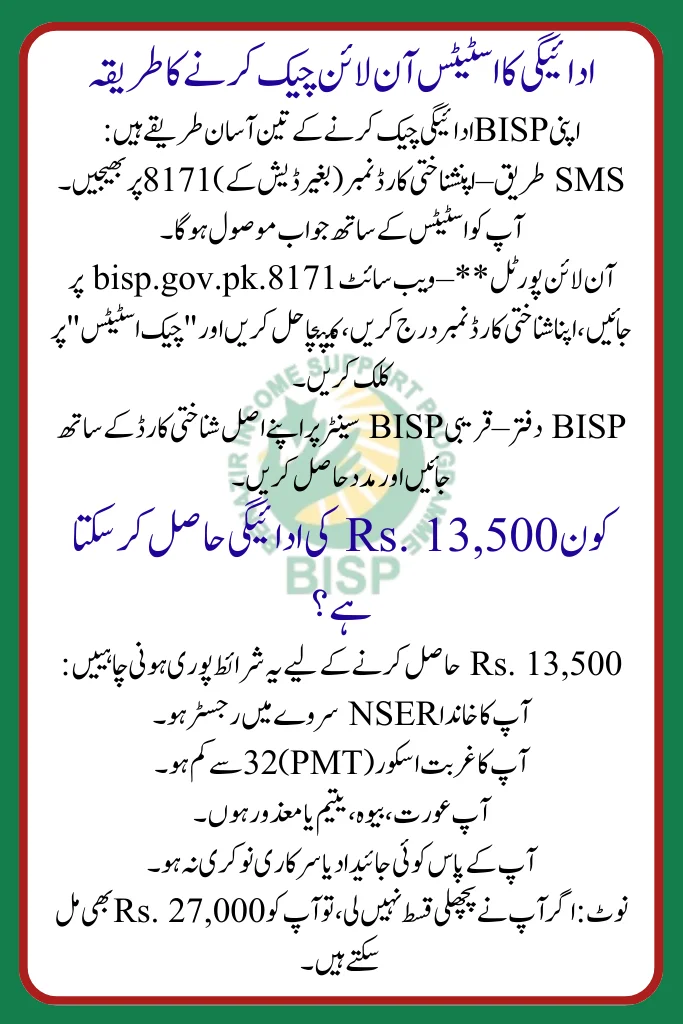
Latest Updates in the 8171 Portal – 2025
| Feature | Benefit |
|---|---|
| Mobile-friendly design | Works on all phones |
| Urdu language option | Easy for everyone |
| Faster CNIC verification | Quick results |
| Live complaint system | Fix issues online |
Who is Eligible for the Rs. 13,500 Payment?
To get the Rs. 13,500 payment, you must meet these conditions:
- Your family is registered in the NSER survey
- Your Poverty Score (PMT) is below 32
- You are a woman, a widow, an orphan, or a disabled person
- You do not own property or have a government job
Some people can get Rs. 27,000 if they missed their previous payment
How to Check Your Payment Status Online
There are three easy ways to check your BISP payment:
- SMS Method – Send your CNIC number (without dashes) to 8171. You will get a message with your payment status.
- Online Portal – Go to 8171.bisp.gov.pk, enter your CNIC, complete the captcha, and click “Check Status”.
- BISP Office – Visit your nearest BISP center with your original CNIC for help
What Your Payment Status Messages Mean
When you check your payment status, you may see these messages:
- Eligible – You will get Rs. 13,500.
- Under Verification – Your application is being checked. Please wait.
- Not Eligible – Your PMT score is too high.
- No Record Found – You need to register first
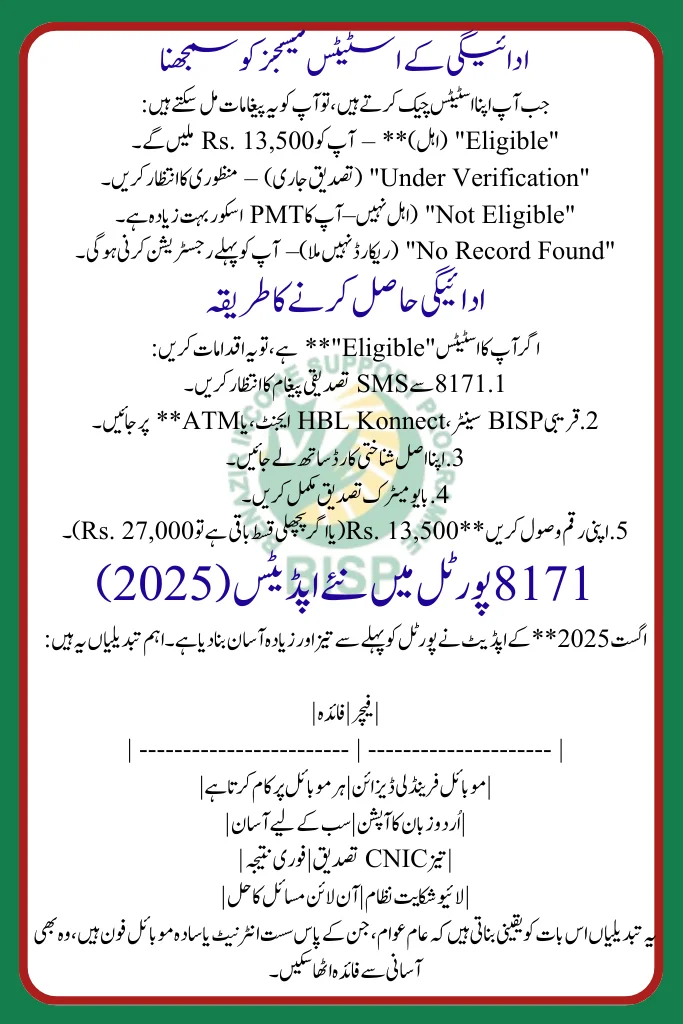
How to Receive Your Payment
If your status shows “Eligible”, follow these steps:
- Wait for an SMS confirmation from 8171.
- Go to your nearest BISP center, HBL Konnect agent, or ATM.
- Take your original CNIC with you.
- Complete biometric verification.
- Collect your Rs. 13,500 (or Rs. 27,000 if applicable)
Read More: Punjab Honahar Scholarship Program Registration Open Again 2025
Read More : Asaan Karobar Card 2025
Common Problems and How to Fix Them
Common Problems and Solutions:
- Website not working? Try again later or use a different browser.
- No SMS reply? Make sure your SIM is registered with your CNIC.
- Fingerprint issue? Clean your fingers and try again.
- Payment delayed? Keep checking the portal for updates
Conclusion
This article tells you all about the 8171 Web Portal 2025 and how to check your Rs. 13,500 BISP payment online. The system is safe and helps poor families in Pakistan.
Always use the official website or SMS service. If you have any problems, go to your nearest BISP office for help. Stay careful and get your payment easily
FAQ
1. What is the 8171 Web Portal?
It is an official online system to check BISP and Ehsaas Kafalat payments.
2. Who can get the Rs. 13,500 payment?
Poor families registered in NSER, with PMT score below 32, and women, widows, or disabled persons.
3. How can I check my payment status?
You can check by SMS (8171), online portal (8171.bisp.gov.pk), or at a BISP center.
4. What do the payment messages mean?
- Eligible – You will get the payment
- Under Verification – Your application is being checked
- Not Eligible – PMT score too high
- No Record Found – You need to register first
5. How can I collect my payment?
Go to a BISP center, HBL Konnect agent, or ATM, take your original CNIC, complete biometric verification, and get your money

